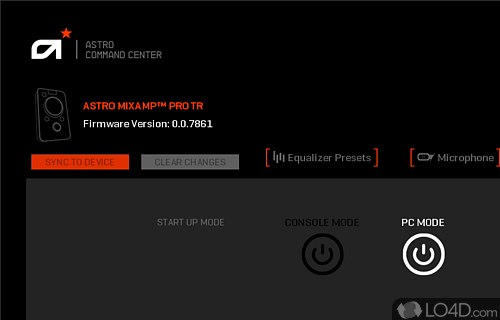
Suite with a range of tools and utilities for managing ASTRO gaming devices including firmware, input and output settings.
ASTRO Command Center is a software application that allows you to customize and configure the settings of ASTRO gaming headsets, speakers, and other audio devices. It allows you to adjust the audio settings of your ASTRO devices to suit your preferences, as well as update the firmware and customize the LED lighting on certain models.
User interface
The interface of ASTRO Command Center is designed to be user-friendly and easy to navigate. It consists of a main window with a menu bar at the top and various tabs and panels for accessing different features and settings.
In the main window, you can see a list of ASTRO devices that are connected to your computer. You can select a device from the list to view and adjust its settings.
The menu bar at the top of the window allows you to access various features of ASTRO Command Center, such as the firmware update feature and the audio settings.
The various tabs and panels in the main window allow you to access different settings and features of the selected ASTRO device. For example, the "Audio" tab allows you to adjust the audio settings of the device, such as the volume and the equalizer. The "LED" tab allows you to customize the LED lighting on certain models of ASTRO devices.
Features of ASTRO
Adjust audio settings: You can use ASTRO Command Center to adjust the audio settings of your ASTRO devices, such as the volume, bass, and treble.
Adjust equalizer settings: You can use ASTRO Command Center to adjust the equalizer settings of your ASTRO devices, allowing you to fine-tune the audio to suit your preferences.
Install firmware updates: You can use ASTRO Command Center to check for and install firmware updates for your ASTRO devices.
Customize LED lighting: Certain ASTRO devices, such as the A50 Wireless Headset, have customizable LED lighting that can be adjusted using ASTRO Command Center.
Create and save audio profiles: You can create and save different audio profiles using ASTRO Command Center, allowing you to quickly switch between different settings for different games or applications.
Overall
Overall, ASTRO Command Center is a useful tool for customizing and configuring the settings of ASTRO gaming headsets, speakers, and other audio devices. It allows you to get the most out of your ASTRO devices and fine-tune the audio to suit your preferences.
Features of ASTRO Command Center
- Compatibility: The black MixAmp Pro TR allows gamers to communicate via USB on their PS4 and also functions as a USB soundcard on PC and Mac.
- Equalizer Presets: Customize all 4 EQ presets on the device, which can be adjusted, saved, shared and loaded easily onto the MixAmp.
- Mic Level: The microphone has all new digital circuitry that allow a stream's voice to sound accurate and natural.
- Noise Gate: Change the level of speaking volume needed to activate the microphone. Noise Gate modes are presets allow you to select between Home for quiet environments, Streaming for louder environments and Tournament for large scale events with excessive background noise.
- Sidetone Level: Sidetone level, which is the technical term for 'how you hear yourself in the headset' can now be adjusted.
- Stream Port: Adjust Game volume, Chat Audio, Microphone and Aux channels individually for a mix that works in any environment.
Compatibility and License
ASTRO Command Center is provided under a freeware license on Windows from drivers with no restrictions on usage. Download and installation of this PC software is free and 1.1.55 is the latest version last time we checked.
Is ASTRO Command Center for Windows 10 or Windows 11?
Yes. It can run on a PC with Windows 11 or Windows 10. Previous versions of the OS shouldn't be a problem with Windows 8 and Windows 7 having been tested. It runs on both 32-bit and 64-bit systems with no dedicated 64-bit download provided.
Filed under:
- ASTRO Command Center Download
- Free Drivers
- Software for Windows 11


